Maintaining D365 configuration in a small organization can be straightforward. However, as the organization expands, the complexity of this task increases. Even with a limited number of legal entities, configuring key elements such as products or posting profiles can lead to errors or omissions.
The complexity escalates when adding additional legal entities to existing structure, especially in multinational playground. When creating a new legal entity from a template, its crucial to ensure all critical configurations are updated prior to initiation. Template legal entities, are used infrequently, and are susceptible to overlooked updates.
Most tedious part of checking for the correctness of all settings is hidden in vast amount of different forms and places in D365. Some of them are accessible directly within URL path of currently open form. Getting to others, requires for every legal entity navigating bit deeper through tabs or menus.
At 7F Technology Partners we are intimately familiar with these challenges through our daily operations. We routinely assist extensive real estate networks spanning multiple countries. These organizations not only face regional variances, such as differing tax regulations, but may also operate distinct business lines. Occasionally organizations may use two or more D365 environments. This multitude of variables forms a daunting environment for even the most seasoned consultants.
7F Technology Partners is thrilled to unveil our latest innovation – D365 ConfigAligned. This Power BI application revolutionizes the alignment process by identifying setup discrepancies and presenting them in an easily understandable format.
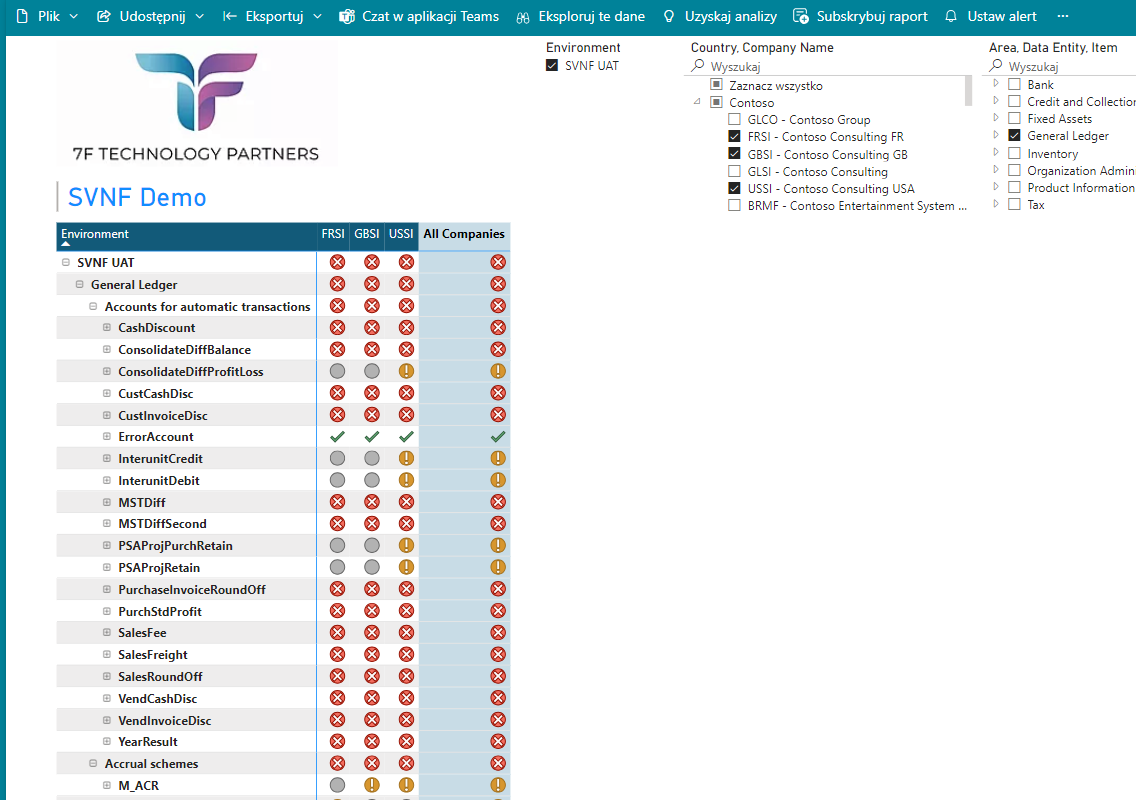
Shown discrepancies between selected Legal Entities in entities of General Ledger area
The application offers multiple presentation layouts, including quick flags that highlight differences across legal entities, environments, and configuration items. Organizational structures can be segmented into various buckets to ease the filtering process. When narrowing the focus to a specific group of companies, the results are dynamically recalculated. Alignment visualization reflects differences only within filtered part of hierarchy.
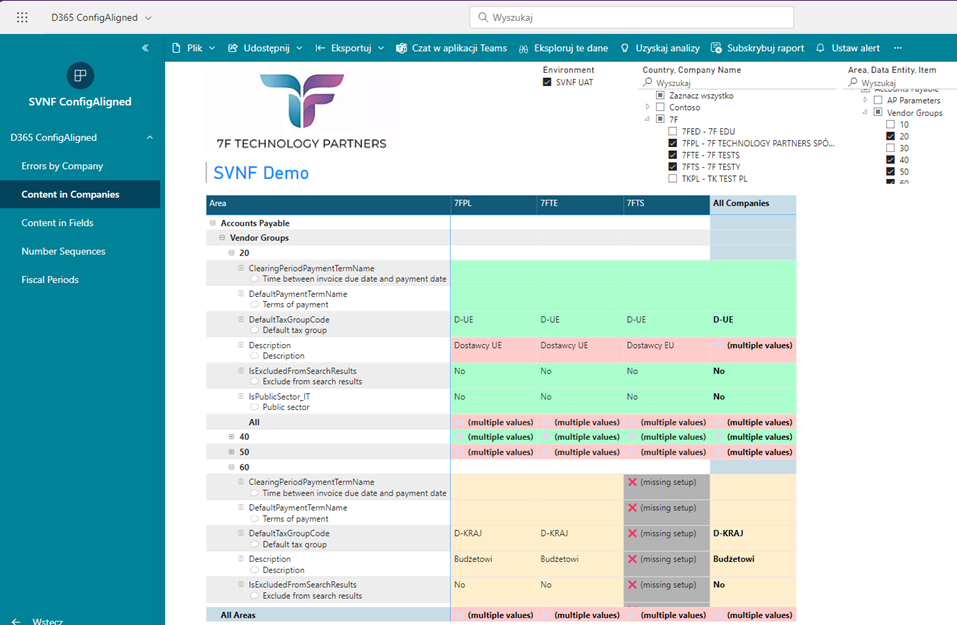
Vendor group 20 & 50 with some differences. Closer inspection shows only Description differs. Group 60 without differences, but not configured at all in company 7FTS.
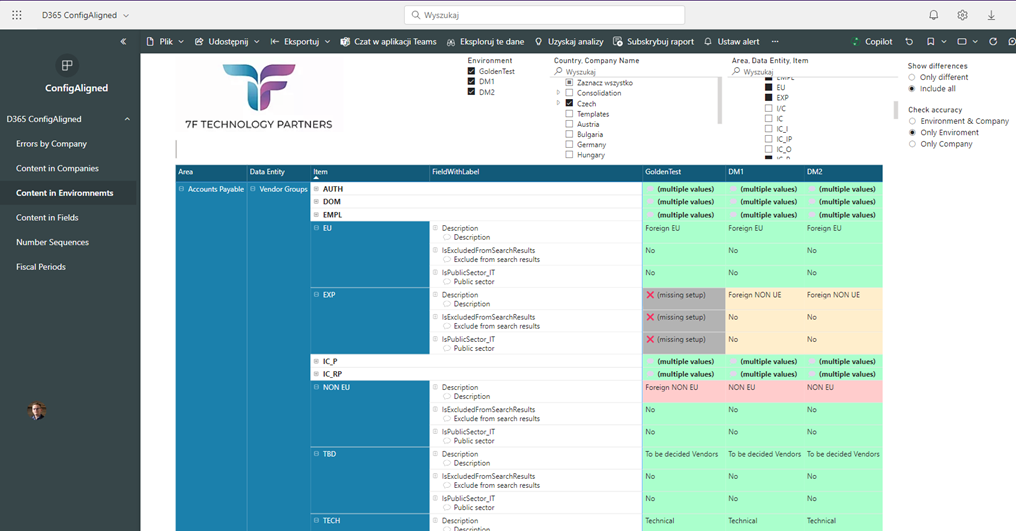
Vendor groups from 3 different D365 environments examined side-by-side.
Besides the regular values, loaded from data entities, our tool contains some more specific checks. One of them is possibility to see in one view the format of number sequences, that are referenced across D365 modules. Numerical part of sequence and Legal Entity / Company scope part are displayed with icons. Helpful tooltip gathers some additional details about the sequence under mouse cursor.
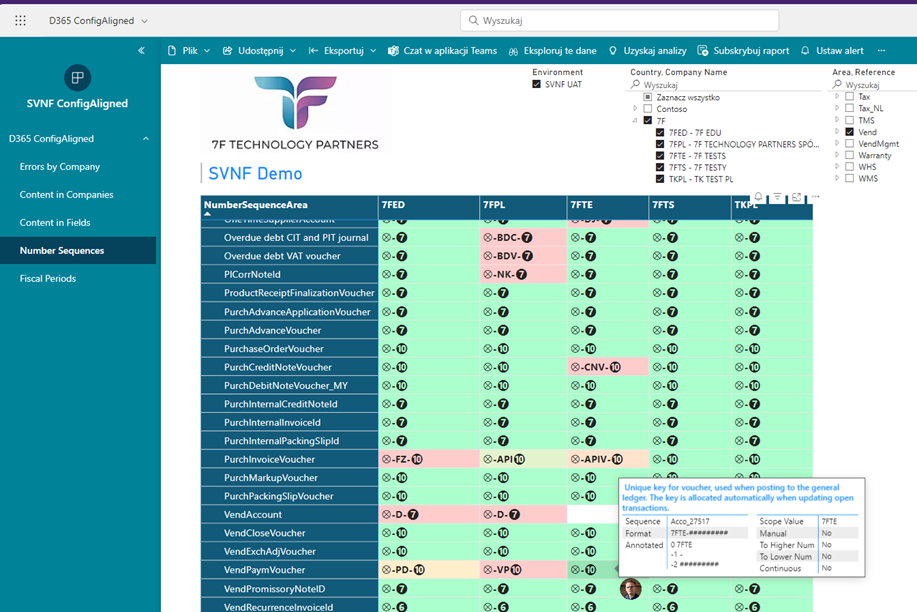
Symbol ⨂ represents scope value = legal entity code. Symbols with circled numbers refer to number of digits allowed in numeric part of sequence format.
Another page focuses on monitoring the status of ledger fiscal period closing in organization structure. This interface provides crucial information on whether the month is Open, On Hold, or Closed for all users, and also indicates if there are any restrictions for user groups per D365 area.
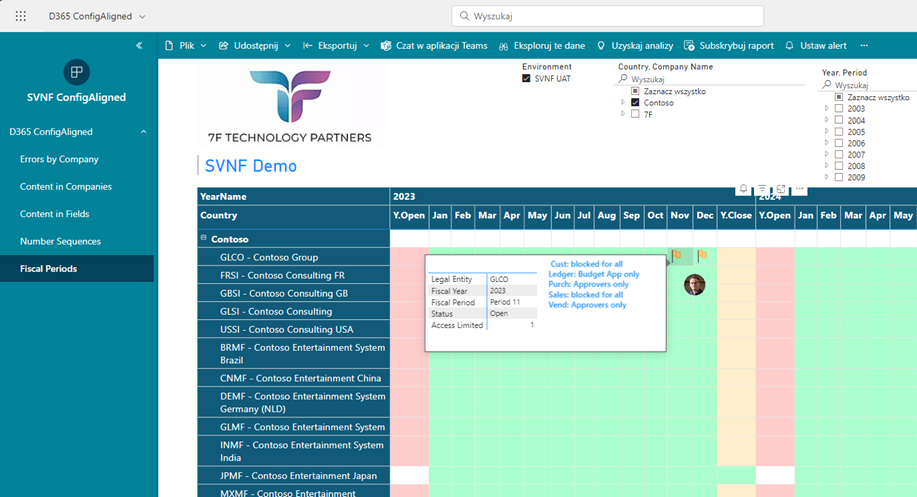
Green = Period open, Yellow = On hold, Red = Period closed. Additional flag spotlights periods, that are having additional restriction per module / user group.
We believe, that such tool will be a perfect support for teams, that manage setup in complex environments. The benefits include:
-
- saving time needed to compare setup
-
- ensuring all required config elements are in place across organization hierarchy
-
- integrating parameters from multiple companies in one view

If you will be interested in our solutions, please contact 7F sales team via mail contact@7f-tp.com.

